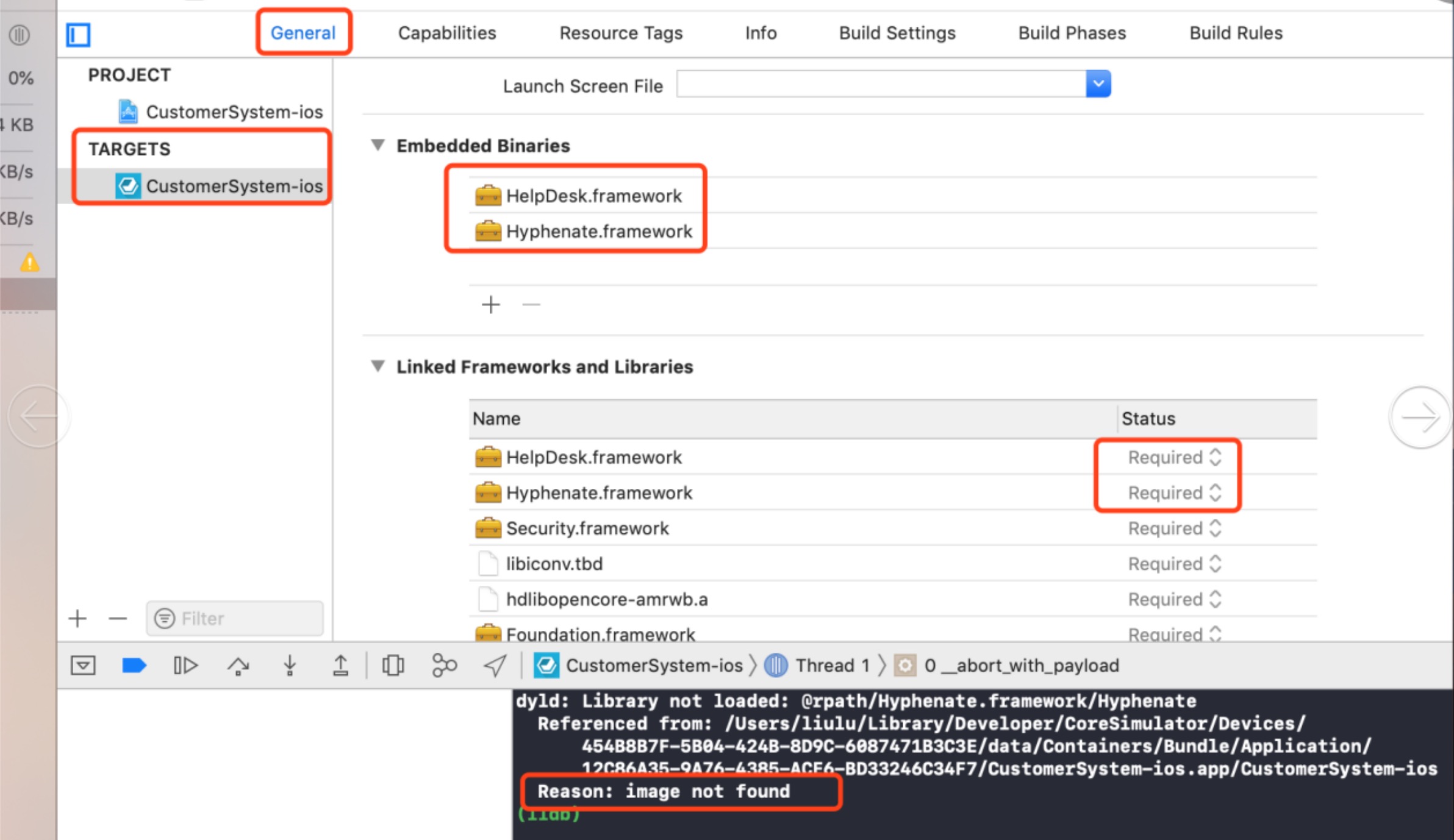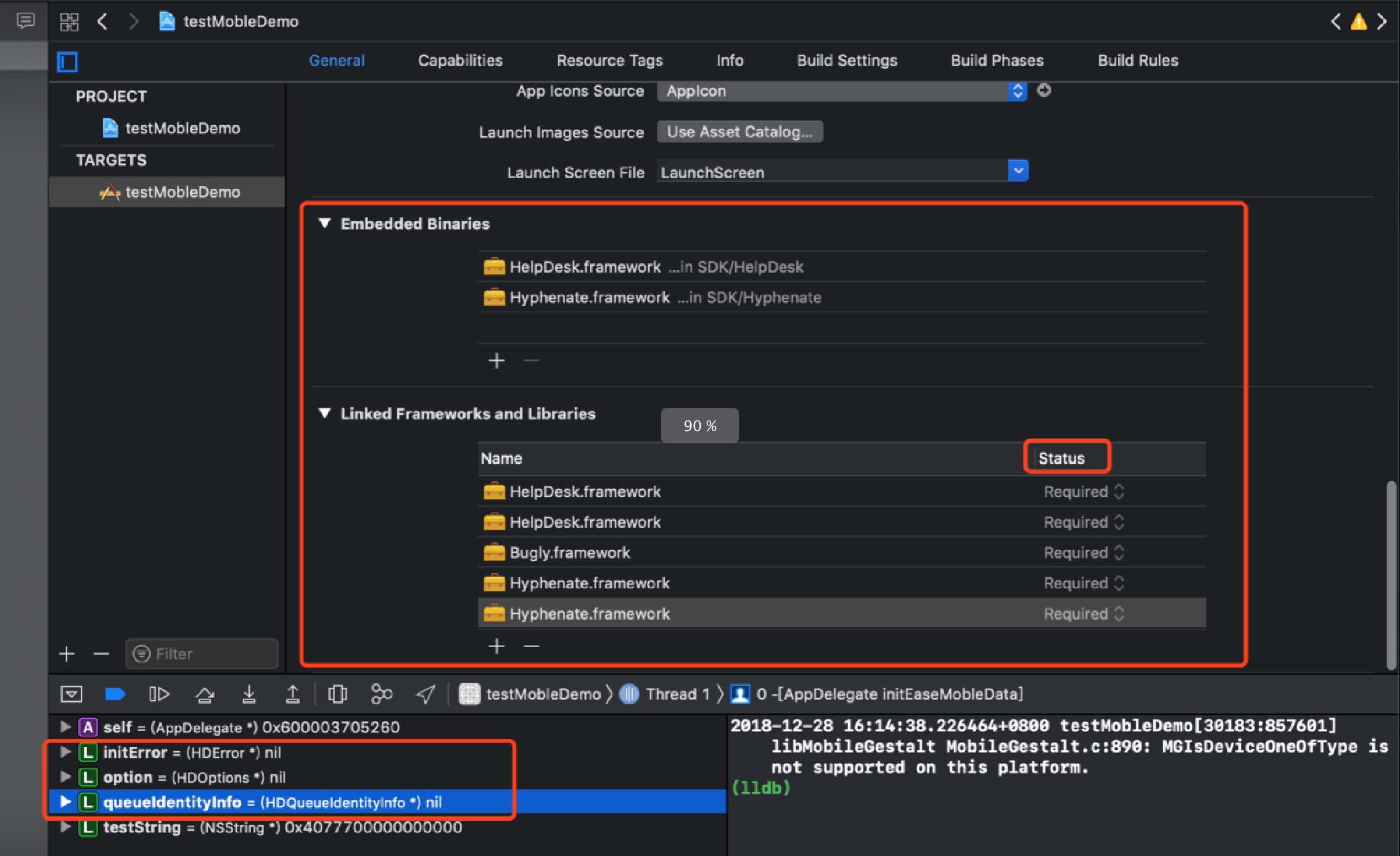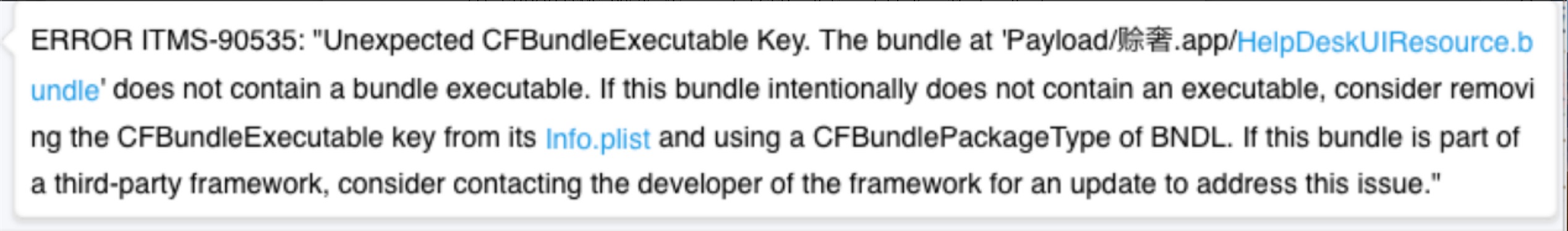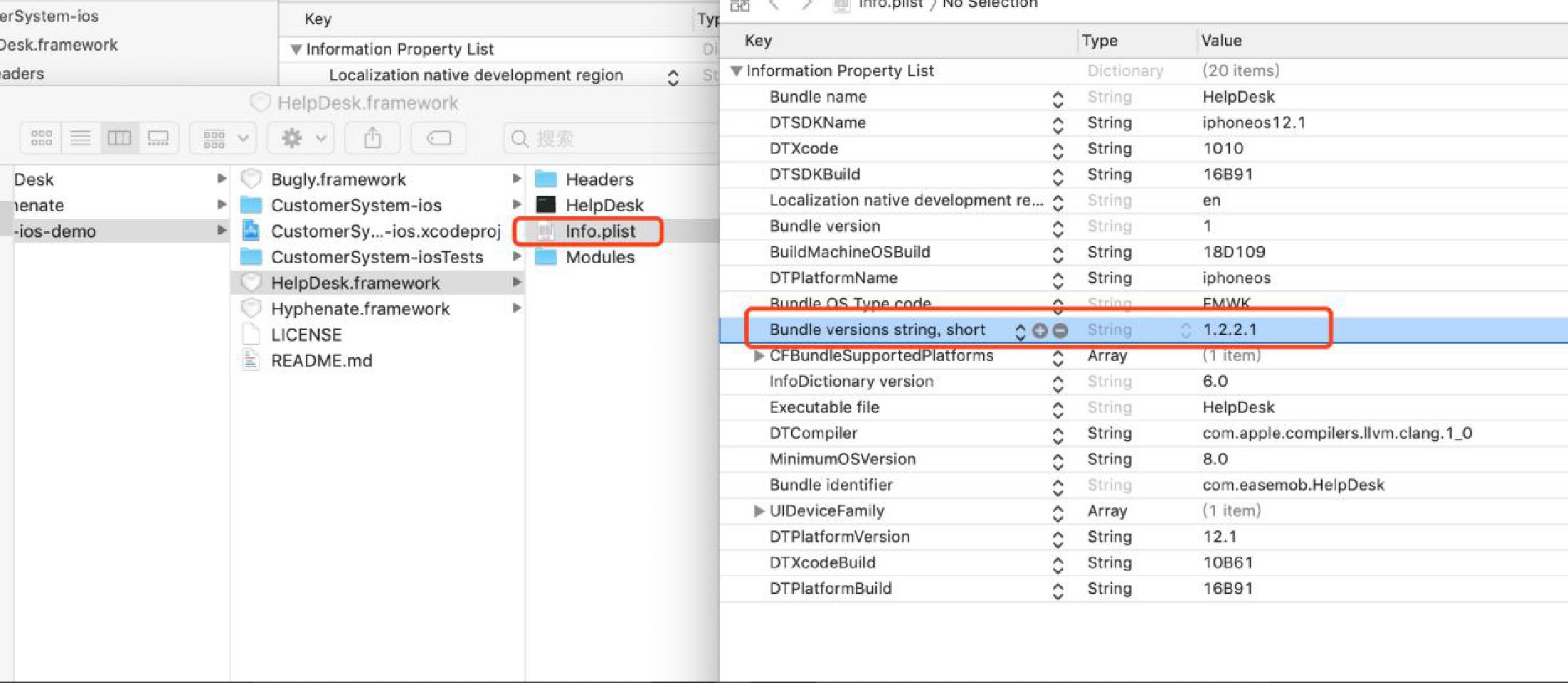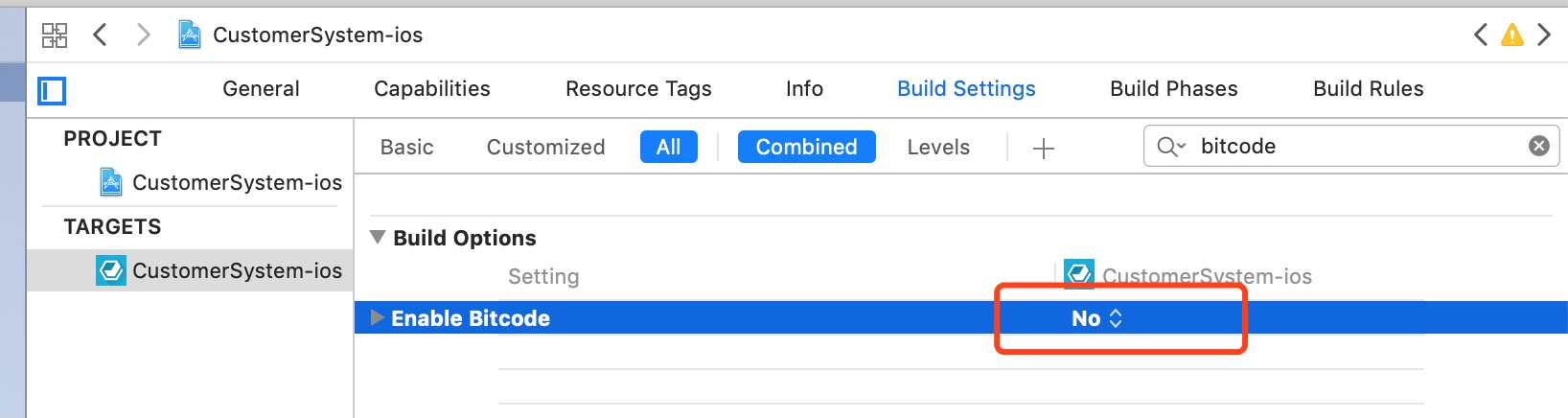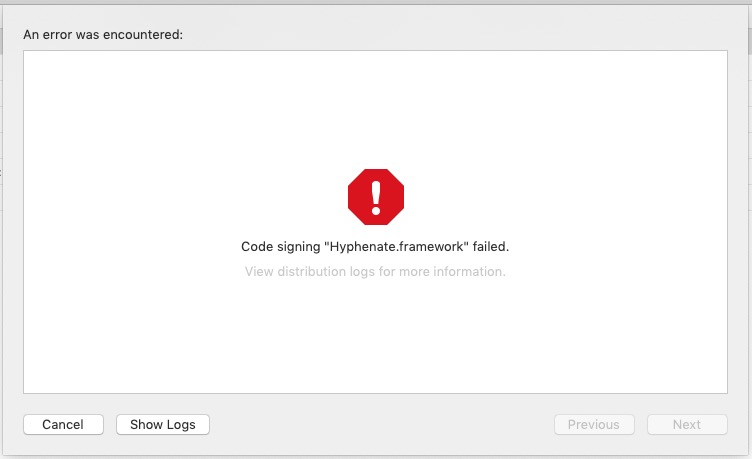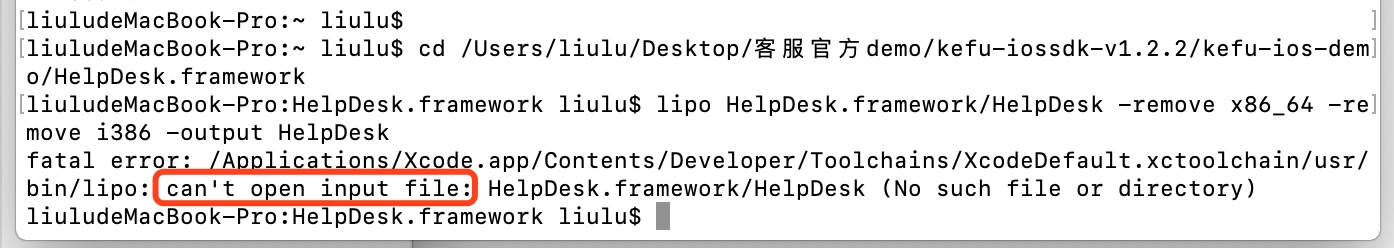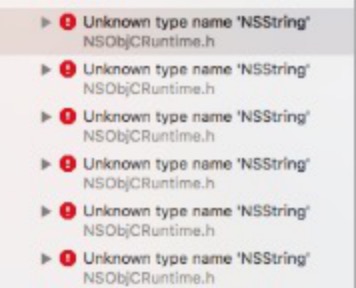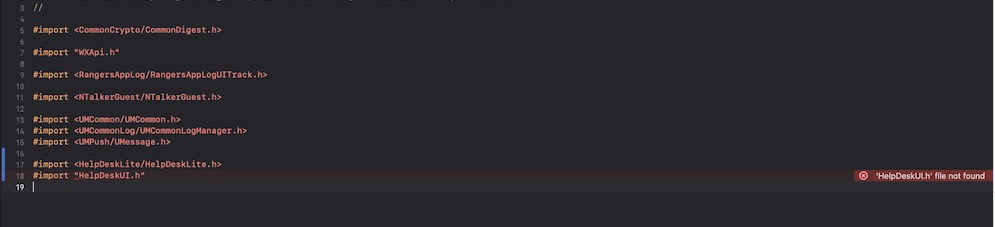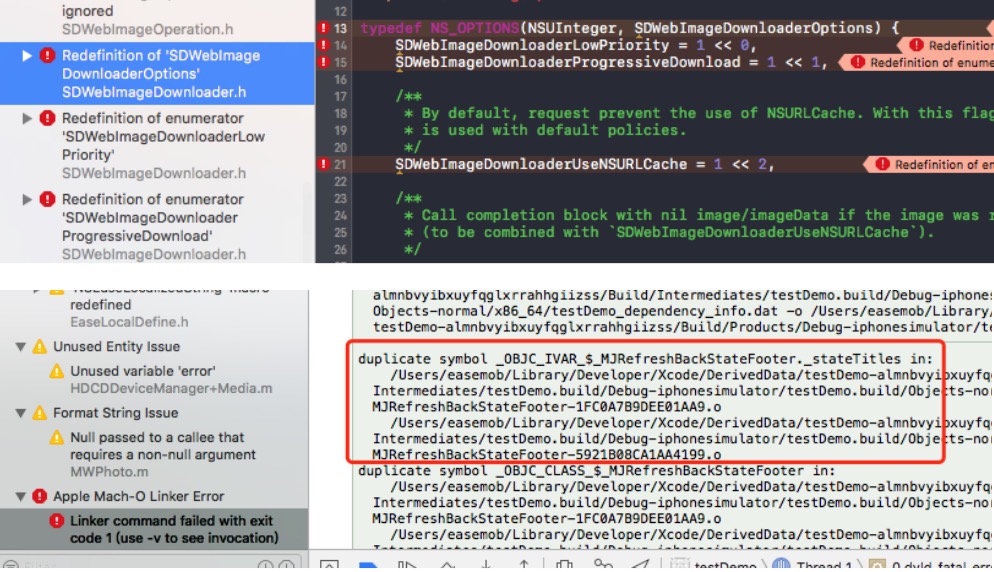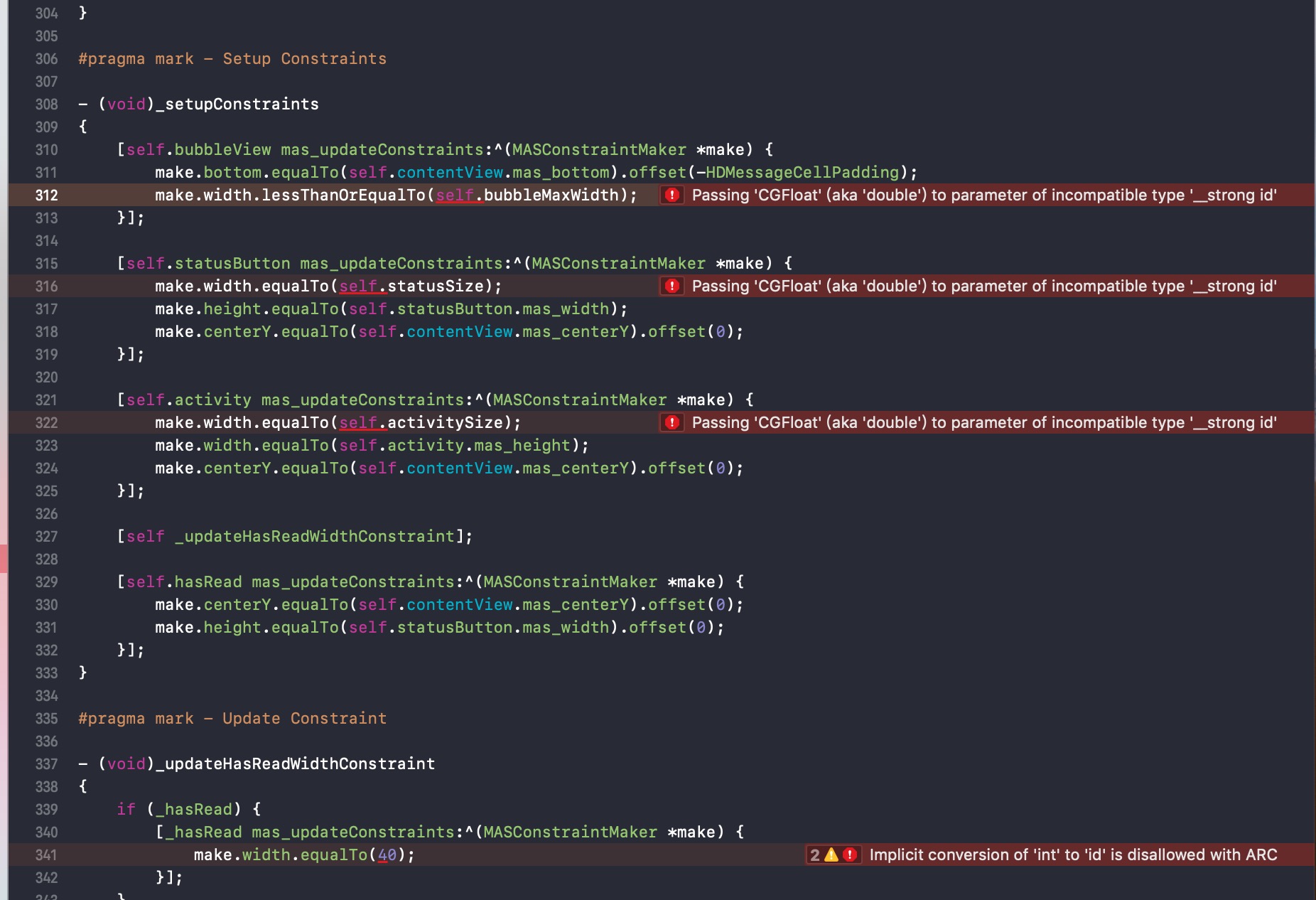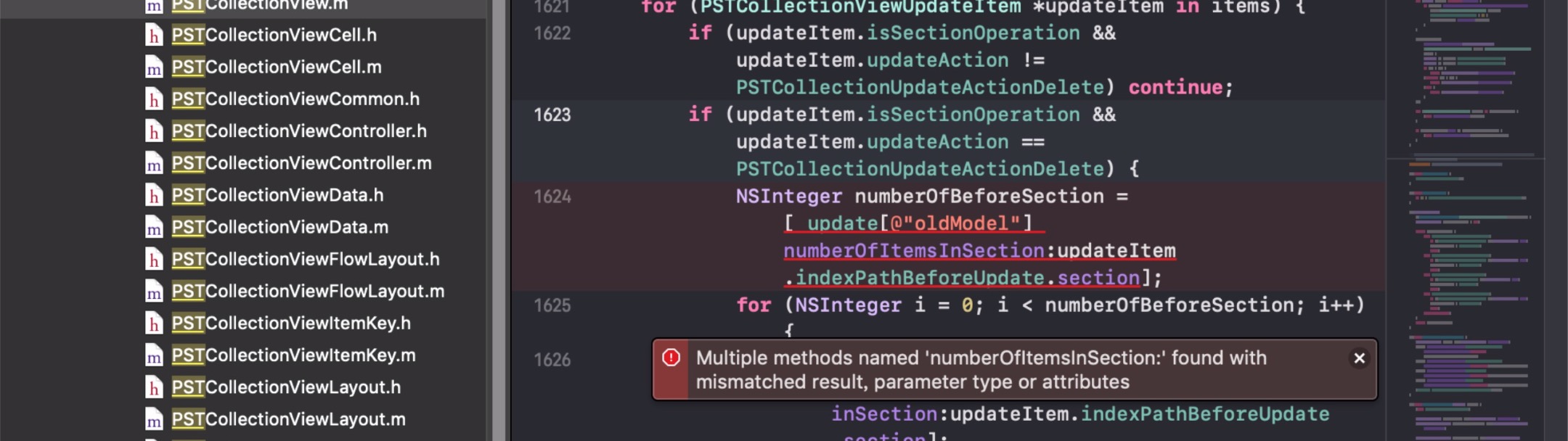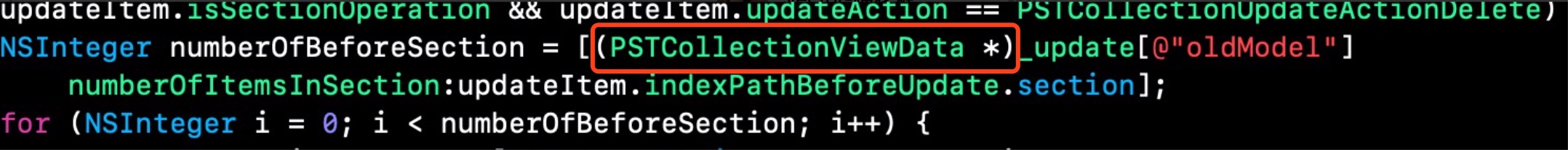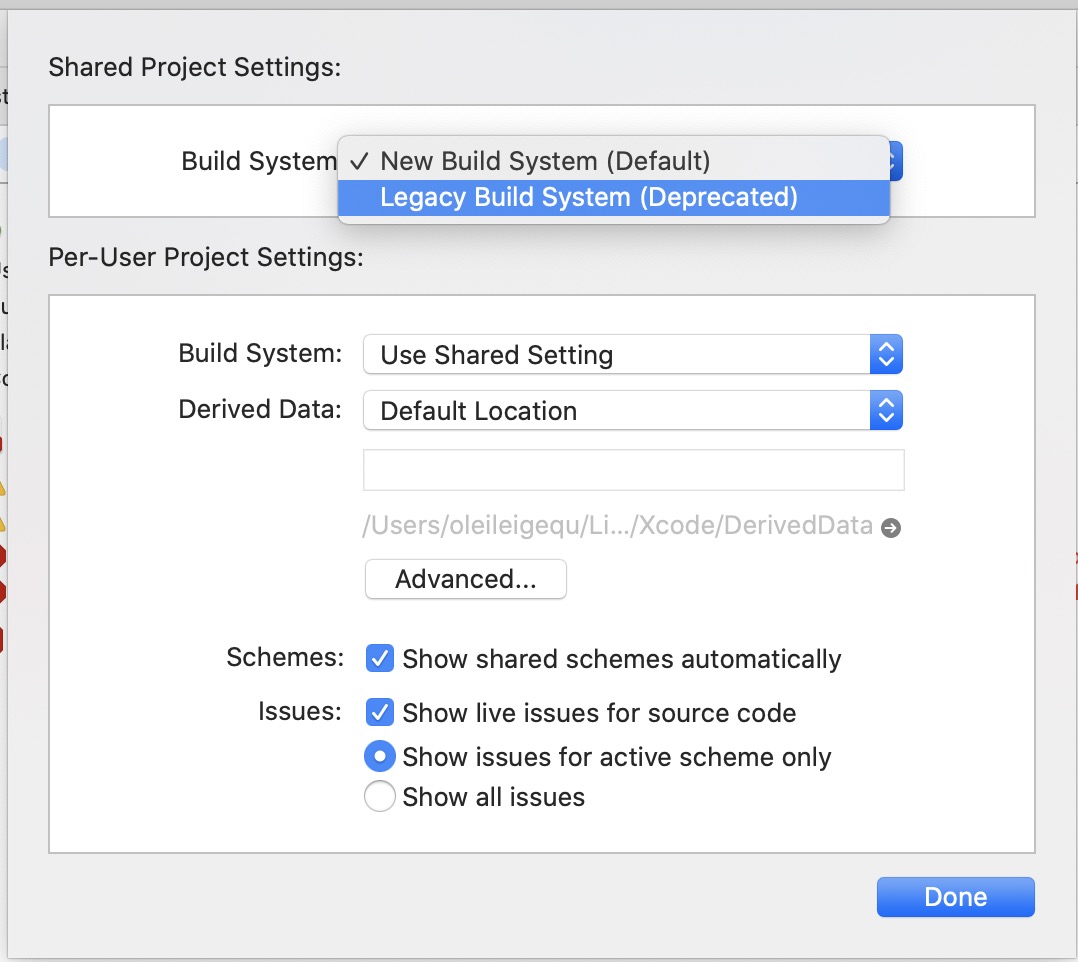ios客服云集成常见报错
注意:向自己工程中添加环信SDK和UI文件的时候,不要直接向xcode中拖拽添加,先把SDK和UI文件粘贴到自己工程的finder目录中,再从finder中向xcode中拖拽添加,避免出现找不到SDK或者UI文件的情况。
1、很多同学在首次“导入SDK”或“更新SDK重新导入SDK”后,Xcode运行报以下的error:
dyld: Library not loaded: @rpath/Hyphenate.framework/Hyphenate
Referenced from:
/Users/shenchong/Library/Developer/CoreSimulator/Devices/C768FE68-6E79-40C8-8AD1-FFFC434D51A9/data/Containers/Bundle/Application/41EA9A48-4DD5-4AA4-AB3F-139CFE036532/CallBackTest.app/CallBackTest
Reason: image not found
这个原因是工程未加载到 framework,正确的处理方式是在TARGETS → General → Embedded
Binaries 中添加HelpDesk.framework和Hyphenate.framework依赖库,且 Linked
Frameworks and Libraries中依赖库的Status必须是Required。
2、运行之后,自变量为nil,这就有可能是因为上面所说的依赖库的status设置为了Optional,需要改成Required。
3、打包后上传到appstore报错
(1)ERROR ITMS-90535: "Unexpected CFBundleExecutable Key. The bundle at
'Payload/toy.app/HelpDeskUIResource.bundle' does not contain a bundle
executable. If this bundle intentionally does not contain an executable,
consider removing the CFBundleExecutable key from its Info.plist and
using a CFBundlePackageType of BNDL. If this bundle is part of a
third-party framework, consider contacting the developer of the
framework for an update to address this issue."
方法:把HelpDeskUIResource.bundle里的Info.plist删掉就即可。
(2)This bundle is invalid. The value for key CFBundleShortVersionString
‘1.2.2.1’in the Info.plist must be a period-separated list of at most
three non-negative integers.
把sdk里的plist文件的版本号改成3位数即可
(3)Invalid Mach-O Format.The Mach-O in bundle
“SMYG.app/Frameworks/Hyphenate.framework” isn’t consistent with the
Mach-O in the main bundle.The main bundle Mach-O contains armv7(bitcode)
and arm64(bitcode),while the nested bundle Mach-O contains
armv7(machine code) and arm64(machine code).Verify that all of the
targets for a platform have a consistent value for the ENABLE_BITCODE
build setting.”
将TARGETS-Build Settings-Enable Bitcode改为NO
(4)还有很多同学打包失败,看不出什么原因
那么可以先看看有没有按照文档剔除x86_64 i386两个平台
文档链接:http://docs.easemob.com/cs/300visitoraccess/iossdk#%E4%B8%8A%E4%BC%A0appstore%E4%BB%A5%E5%8F%8A%E6%89%93%E5%8C%85ipa%E6%B3%A8%E6%84%8F%E4%BA%8B%E9%A1%B9
4、那么剔除x86_64 i386时会遇到can't open input file的错误,这是因为cd的路径错误,把“/HelpDesk.framework”删掉。是cd到framework所在的路径,不是cd到framework
5、下图中的报错,需要创建一个pch文件,并且在pch文件添加如下判断,将环信的和自己的头文件都引入到#ifdef内部,参考文档:iOS访客端sdk集成准备工作
#ifdef __OBJC__
#endif
(swift项目也需这样操作)
6、集成环信HelpDeskUI的时候,由于HelpDeskUI内部使用了第三方库,如果与开发者第三方库产生冲突,可将HelpDeskUI中冲突的第三方库删除,如果第三方库中的接口有升级的部分,请酌情进行升级。
7、集成1.2.2版本demo中的HelpDeskUI,Masonry报错:Passing ‘CGFloat’(aka ‘double’) to parameter of incompatible type ‘__strong id’
需要在pch中添加#define MAS_SHORTHAND_GLOBALS
注意:要在#import "Masonry.h"之前添加此宏定义
8、Xcode11运行demo,PSTCollectionView第三方库会有如下报错
标明下类型就行了,如图
9、Xcode12.3编译报错(Building for iOS, but the linked and embedded framework......)解决方案:
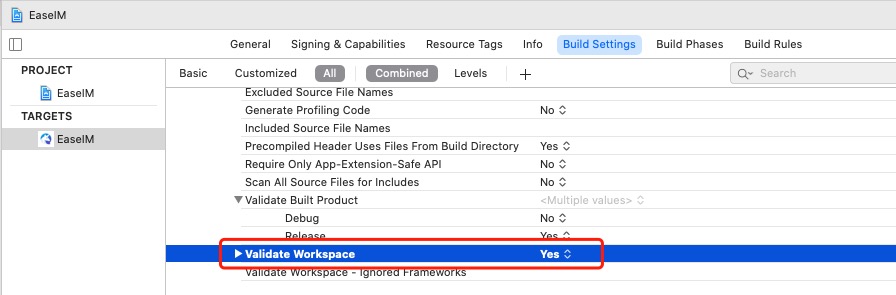
或者打开xcode,左上方点击File --- Workspace Settings,按照截图修改试下(不建议)
1、很多同学在首次“导入SDK”或“更新SDK重新导入SDK”后,Xcode运行报以下的error:
dyld: Library not loaded: @rpath/Hyphenate.framework/Hyphenate
Referenced from:
/Users/shenchong/Library/Developer/CoreSimulator/Devices/C768FE68-6E79-40C8-8AD1-FFFC434D51A9/data/Containers/Bundle/Application/41EA9A48-4DD5-4AA4-AB3F-139CFE036532/CallBackTest.app/CallBackTest
Reason: image not found
这个原因是工程未加载到 framework,正确的处理方式是在TARGETS → General → Embedded
Binaries 中添加HelpDesk.framework和Hyphenate.framework依赖库,且 Linked
Frameworks and Libraries中依赖库的Status必须是Required。
2、运行之后,自变量为nil,这就有可能是因为上面所说的依赖库的status设置为了Optional,需要改成Required。
3、打包后上传到appstore报错
(1)ERROR ITMS-90535: "Unexpected CFBundleExecutable Key. The bundle at
'Payload/toy.app/HelpDeskUIResource.bundle' does not contain a bundle
executable. If this bundle intentionally does not contain an executable,
consider removing the CFBundleExecutable key from its Info.plist and
using a CFBundlePackageType of BNDL. If this bundle is part of a
third-party framework, consider contacting the developer of the
framework for an update to address this issue."
方法:把HelpDeskUIResource.bundle里的Info.plist删掉就即可。
(2)This bundle is invalid. The value for key CFBundleShortVersionString
‘1.2.2.1’in the Info.plist must be a period-separated list of at most
three non-negative integers.
把sdk里的plist文件的版本号改成3位数即可
(3)Invalid Mach-O Format.The Mach-O in bundle
“SMYG.app/Frameworks/Hyphenate.framework” isn’t consistent with the
Mach-O in the main bundle.The main bundle Mach-O contains armv7(bitcode)
and arm64(bitcode),while the nested bundle Mach-O contains
armv7(machine code) and arm64(machine code).Verify that all of the
targets for a platform have a consistent value for the ENABLE_BITCODE
build setting.”
将TARGETS-Build Settings-Enable Bitcode改为NO
(4)还有很多同学打包失败,看不出什么原因
那么可以先看看有没有按照文档剔除x86_64 i386两个平台
文档链接:http://docs.easemob.com/cs/300visitoraccess/iossdk#%E4%B8%8A%E4%BC%A0appstore%E4%BB%A5%E5%8F%8A%E6%89%93%E5%8C%85ipa%E6%B3%A8%E6%84%8F%E4%BA%8B%E9%A1%B9
4、那么剔除x86_64 i386时会遇到can't open input file的错误,这是因为cd的路径错误,把“/HelpDesk.framework”删掉。是cd到framework所在的路径,不是cd到framework
5、下图中的报错,需要创建一个pch文件,并且在pch文件添加如下判断,将环信的和自己的头文件都引入到#ifdef内部,参考文档:iOS访客端sdk集成准备工作
#ifdef __OBJC__
#endif
(swift项目也需这样操作)
6、集成环信HelpDeskUI的时候,由于HelpDeskUI内部使用了第三方库,如果与开发者第三方库产生冲突,可将HelpDeskUI中冲突的第三方库删除,如果第三方库中的接口有升级的部分,请酌情进行升级。
7、集成1.2.2版本demo中的HelpDeskUI,Masonry报错:Passing ‘CGFloat’(aka ‘double’) to parameter of incompatible type ‘__strong id’
需要在pch中添加#define MAS_SHORTHAND_GLOBALS
注意:要在#import "Masonry.h"之前添加此宏定义
8、Xcode11运行demo,PSTCollectionView第三方库会有如下报错
标明下类型就行了,如图
9、Xcode12.3编译报错(Building for iOS, but the linked and embedded framework......)解决方案:
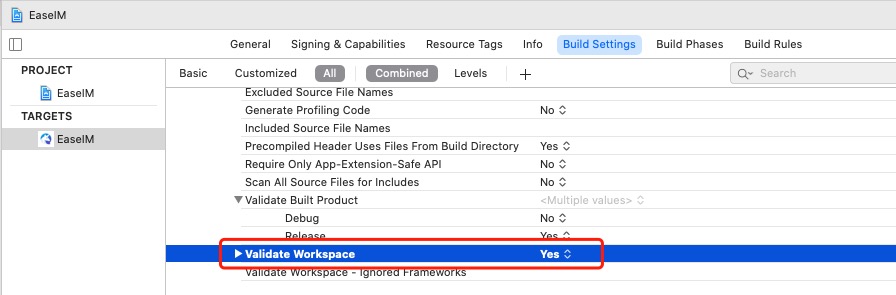
或者打开xcode,左上方点击File --- Workspace Settings,按照截图修改试下(不建议)