iOS抖音的转场动画
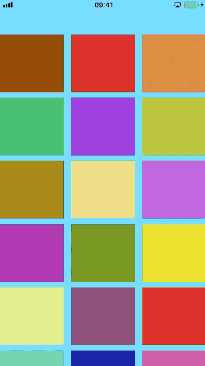
转场调用代码
- (void)collectionView:(UICollectionView *)collectionView didSelectItemAtIndexPath:(NSIndexPath *)indexPath {
AwemeListViewController *awemeVC = [[AwemeListViewController alloc] init];
awemeVC.transitioningDelegate = self; //0
// 1
UICollectionViewCell *cell = [collectionView cellForItemAtIndexPath:indexPath];
// 2
CGRect cellFrame = cell.frame;
// 3
CGRect cellConvertedFrame = [collectionView convertRect:cellFrame toView:collectionView.superview];
//弹窗转场
self.presentScaleAnimation.cellConvertFrame = cellConvertedFrame; //4
//消失转场
self.dismissScaleAnimation.selectCell = cell; // 5
self.dismissScaleAnimation.originCellFrame = cellFrame; //6
self.dismissScaleAnimation.finalCellFrame = cellConvertedFrame; //7
awemeVC.modalPresentationStyle = UIModalPresentationOverCurrentContext; //8
self.modalPresentationStyle = UIModalPresentationCurrentContext; //9
[self.leftDragInteractiveTransition wireToViewController:awemeVC];
[self presentViewController:awemeVC animated:YES completion:nil];
}0 处代码使我们需要把当前的类做为转场的代理
1 这里我们要拿出cell这个view
2 拿出当前Cell的frame坐标
3 cell的坐标转成屏幕坐标
4 设置弹出时候需要cell在屏幕的位置坐标
5 设置消失转场需要的选中cell视图
6 设置消失转场原始cell坐标位置
7 设置消失转场最终得cell屏幕坐标位置 用于消失完成回到原来位置的动画
8 设置弹出得vc弹出样式 这个用于显示弹出VC得时候 默认底部使blua的高斯模糊
9 设置当前VC的模态弹出样式为当前的弹出上下文
5~7 步设置的消失转场动画 下面会讲解
这里我们用的是前面讲上下滑的VC对象 大家不必担心 当它是一个普通的UIViewController即可
实现转场所需要的代理
首先在需要实现UIViewControllerTransitioningDelegate这个代理
#pragma mark -
#pragma mark - UIViewControllerAnimatedTransitioning Delegate
- (nullable id <UIViewControllerAnimatedTransitioning>)animationControllerForPresentedController:(UIViewController *)presented presentingController:(UIViewController *)presenting sourceController:(UIViewController *)source {
return self.presentScaleAnimation; //present VC
}
- (nullable id <UIViewControllerAnimatedTransitioning>)animationControllerForDismissedController:(UIViewController *)dismissed {
return self.dismissScaleAnimation; //dismiss VC
}
- (nullable id <UIViewControllerInteractiveTransitioning>)interactionControllerForDismissal:(id <UIViewControllerAnimatedTransitioning>)animator {
return self.leftDragInteractiveTransition.isInteracting? self.leftDragInteractiveTransition: nil;
}这里面我们看到我们分别返回了
- 弹出动画实例self.presentScaleAnimation
- dismiss动画实例self.dismissScaleAnimation
- 以及self.leftDragInteractiveTransition实例用于负责转场切换的具体实现
所以我们需要在 当前的VC中声明3个成员变量 并初始化
@property (nonatomic, strong) PresentScaleAnimation *presentScaleAnimation;
@property (nonatomic, strong) DismissScaleAnimation *dismissScaleAnimation;
@property (nonatomic, strong) DragLeftInteractiveTransition *leftDragInteractiveTransition;并在viewDidLoad:方法中初始化一下
//转场的两个动画
self.presentScaleAnimation = [[PresentScaleAnimation alloc] init];
self.dismissScaleAnimation = [[DismissScaleAnimation alloc] init];
self.leftDragInteractiveTransition = [DragLeftInteractiveTransition new];这里我说一下这三个成员都负责啥事
首先DragLeftInteractiveTransition类负责转场的 手势 过程,就是pan手势在这个类里面实现,并继承自UIPercentDrivenInteractiveTransition类,这是iOS7以后系统提供的转场基类必须在interactionControllerForDismissal:代理协议中返回这个类或者子类的实例对象,所以我们生成一个成员变量self.leftDragInteractiveTransition
其次是弹出present和消失dismiss的动画类,这俩类其实是负责简单的手势完成之后的动画.
这两个类都是继承自NSObject并实现UIViewControllerAnimatedTransitioning协议的类,这个协议里面有 需要你复写某些方法返回具体的动画执行时间,和中间过程中我们需要的相关的容器视图以及控制器的视图实例,当我们自己执行完成之后调用相关的block回答告知转场是否完成就行了.
@implementation PresentScaleAnimation
- (NSTimeInterval)transitionDuration:(id <UIViewControllerContextTransitioning>)transitionContext{
return 0.3f;
}
- (void)animateTransition:(id <UIViewControllerContextTransitioning>)transitionContext{
UIViewController *toVC = [transitionContext viewControllerForKey:UITransitionContextToViewControllerKey];
if (CGRectEqualToRect(self.cellConvertFrame, CGRectZero)) {
[transitionContext completeTransition:YES];
return;
}
CGRect initialFrame = self.cellConvertFrame;
UIView *containerView = [transitionContext containerView];
[containerView addSubview:toVC.view];
CGRect finalFrame = [transitionContext finalFrameForViewController:toVC];
NSTimeInterval duration = [self transitionDuration:transitionContext];
toVC.view.center = CGPointMake(initialFrame.origin.x + initialFrame.size.width/2, initialFrame.origin.y + initialFrame.size.height/2);
toVC.view.transform = CGAffineTransformMakeScale(initialFrame.size.width/finalFrame.size.width, initialFrame.size.height/finalFrame.size.height);
[UIView animateWithDuration:duration
delay:0
usingSpringWithDamping:0.8
initialSpringVelocity:1
options:UIViewAnimationOptionLayoutSubviews
animations:^{
toVC.view.center = CGPointMake(finalFrame.origin.x + finalFrame.size.width/2, finalFrame.origin.y + finalFrame.size.height/2);
toVC.view.transform = CGAffineTransformMakeScale(1, 1);
} completion:^(BOOL finished) {
[transitionContext completeTransition:YES];
}];
}
@end很简单.
消失的动画 同上边差不多
@interface DismissScaleAnimation ()
@end
@implementation DismissScaleAnimation
- (instancetype)init {
self = [super init];
if (self) {
_centerFrame = CGRectMake((ScreenWidth - 5)/2, (ScreenHeight - 5)/2, 5, 5);
}
return self;
}
- (NSTimeInterval)transitionDuration:(id <UIViewControllerContextTransitioning>)transitionContext{
return 0.25f;
}
- (void)animateTransition:(id <UIViewControllerContextTransitioning>)transitionContext{
UIViewController *fromVC = [transitionContext viewControllerForKey:UITransitionContextFromViewControllerKey];
// UINavigationController *toNavigation = (UINavigationController *)[transitionContext viewControllerForKey:UITransitionContextToViewControllerKey];
// UIViewController *toVC = [toNavigation viewControllers].firstObject;
UIView *snapshotView;
CGFloat scaleRatio;
CGRect finalFrame = self.finalCellFrame;
if(self.selectCell && !CGRectEqualToRect(finalFrame, CGRectZero)) {
snapshotView = [self.selectCell snapshotViewAfterScreenUpdates:NO];
scaleRatio = fromVC.view.frame.size.width/self.selectCell.frame.size.width;
snapshotView.layer.zPosition = 20;
}else {
snapshotView = [fromVC.view snapshotViewAfterScreenUpdates:NO];
scaleRatio = fromVC.view.frame.size.width/ScreenWidth;
finalFrame = _centerFrame;
}
UIView *containerView = [transitionContext containerView];
[containerView addSubview:snapshotView];
NSTimeInterval duration = [self transitionDuration:transitionContext];
fromVC.view.alpha = 0.0f;
snapshotView.center = fromVC.view.center;
snapshotView.transform = CGAffineTransformMakeScale(scaleRatio, scaleRatio);
[UIView animateWithDuration:duration
delay:0
usingSpringWithDamping:0.8
initialSpringVelocity:0.2
options:UIViewAnimationOptionCurveEaseInOut
animations:^{
snapshotView.transform = CGAffineTransformMakeScale(1.0f, 1.0f);
snapshotView.frame = finalFrame;
} completion:^(BOOL finished) {
[transitionContext finishInteractiveTransition];
[transitionContext completeTransition:YES];
[snapshotView removeFromSuperview];
}];
}
@endDragLeftInteractiveTransition继承自UIPercentDrivenInteractiveTransition负责转场过程,头文件的声明
@interface DragLeftInteractiveTransition : UIPercentDrivenInteractiveTransition
/** 是否正在拖动返回 标识是否正在使用转场的交互中 */
@property (nonatomic, assign) BOOL isInteracting;
/**
设置需要返回的VC
@param viewController 控制器实例
*/
-(void)wireToViewController:(UIViewController *)viewController;
@end实现
@interface DragLeftInteractiveTransition ()
@property (nonatomic, strong) UIViewController *presentingVC;
@property (nonatomic, assign) CGPoint viewControllerCenter;
@property (nonatomic, strong) CALayer *transitionMaskLayer;
@end
@implementation DragLeftInteractiveTransition
#pragma mark -
#pragma mark - override methods 复写方法
-(CGFloat)completionSpeed{
return 1 - self.percentComplete;
}
- (void)updateInteractiveTransition:(CGFloat)percentComplete {
NSLog(@"%.2f",percentComplete);
}
- (void)cancelInteractiveTransition {
NSLog(@"转场取消");
}
- (void)finishInteractiveTransition {
NSLog(@"转场完成");
}
- (CALayer *)transitionMaskLayer {
if (_transitionMaskLayer == nil) {
_transitionMaskLayer = [CALayer layer];
}
return _transitionMaskLayer;
}
#pragma mark -
#pragma mark - private methods 私有方法
- (void)prepareGestureRecognizerInView:(UIView*)view {
UIPanGestureRecognizer *gesture = [[UIPanGestureRecognizer alloc] initWithTarget:self action:@selector(handleGesture:)];
[view addGestureRecognizer:gesture];
}
#pragma mark -
#pragma mark - event response 所有触发的事件响应 按钮、通知、分段控件等
- (void)handleGesture:(UIPanGestureRecognizer *)gestureRecognizer {
UIView *vcView = gestureRecognizer.view;
CGPoint translation = [gestureRecognizer translationInView:vcView.superview];
if(!self.isInteracting &&
(translation.x < 0 ||
translation.y < 0 ||
translation.x < translation.y)) {
return;
}
switch (gestureRecognizer.state) {
case UIGestureRecognizerStateBegan:{
//修复当从右侧向左滑动的时候的bug 避免开始的时候从又向左滑动 当未开始的时候
CGPoint vel = [gestureRecognizer velocityInView:gestureRecognizer.view];
if (!self.isInteracting && vel.x < 0) {
self.isInteracting = NO;
return;
}
self.transitionMaskLayer.frame = vcView.frame;
self.transitionMaskLayer.opaque = NO;
self.transitionMaskLayer.opacity = 1;
self.transitionMaskLayer.backgroundColor = [UIColor whiteColor].CGColor; //必须有颜色不能透明
[self.transitionMaskLayer setNeedsDisplay];
[self.transitionMaskLayer displayIfNeeded];
self.transitionMaskLayer.anchorPoint = CGPointMake(0.5, 0.5);
self.transitionMaskLayer.position = CGPointMake(vcView.frame.size.width/2.0f, vcView.frame.size.height/2.0f);
vcView.layer.mask = self.transitionMaskLayer;
vcView.layer.masksToBounds = YES;
self.isInteracting = YES;
}
break;
case UIGestureRecognizerStateChanged: {
CGFloat progress = translation.x / [UIScreen mainScreen].bounds.size.width;
progress = fminf(fmaxf(progress, 0.0), 1.0);
CGFloat ratio = 1.0f - progress*0.5f;
[_presentingVC.view setCenter:CGPointMake(_viewControllerCenter.x + translation.x * ratio, _viewControllerCenter.y + translation.y * ratio)];
_presentingVC.view.transform = CGAffineTransformMakeScale(ratio, ratio);
[self updateInteractiveTransition:progress];
break;
}
case UIGestureRecognizerStateCancelled:
case UIGestureRecognizerStateEnded:{
CGFloat progress = translation.x / [UIScreen mainScreen].bounds.size.width;
progress = fminf(fmaxf(progress, 0.0), 1.0);
if (progress < 0.2){
[UIView animateWithDuration:progress
delay:0
options:UIViewAnimationOptionCurveEaseOut
animations:^{
CGFloat w = [UIScreen mainScreen].bounds.size.width;
CGFloat h = [UIScreen mainScreen].bounds.size.height;
[self.presentingVC.view setCenter:CGPointMake(w/2, h/2)];
self.presentingVC.view.transform = CGAffineTransformMakeScale(1.0f, 1.0f);
} completion:^(BOOL finished) {
self.isInteracting = NO;
[self cancelInteractiveTransition];
}];
}else {
_isInteracting = NO;
[self finishInteractiveTransition];
[_presentingVC dismissViewControllerAnimated:YES completion:nil];
}
//移除 遮罩
[self.transitionMaskLayer removeFromSuperlayer];
self.transitionMaskLayer = nil;
}
break;
default:
break;
}
}
#pragma mark -
#pragma mark - public methods 公有方法
-(void)wireToViewController:(UIViewController *)viewController {
self.presentingVC = viewController;
self.viewControllerCenter = viewController.view.center;
[self prepareGestureRecognizerInView:viewController.view];
}
@end关键的核心代码
[self updateInteractiveTransition:progress];最后 手势结束
CGFloat progress = translation.x / [UIScreen mainScreen].bounds.size.width;
progress = fminf(fmaxf(progress, 0.0), 1.0);
if (progress < 0.2){
[UIView animateWithDuration:progress
delay:0
options:UIViewAnimationOptionCurveEaseOut
animations:^{
CGFloat w = [UIScreen mainScreen].bounds.size.width;
CGFloat h = [UIScreen mainScreen].bounds.size.height;
[self.presentingVC.view setCenter:CGPointMake(w/2, h/2)];
self.presentingVC.view.transform = CGAffineTransformMakeScale(1.0f, 1.0f);
} completion:^(BOOL finished) {
self.isInteracting = NO;
[self cancelInteractiveTransition];
}];
}else {
_isInteracting = NO;
[self finishInteractiveTransition];
[_presentingVC dismissViewControllerAnimated:YES completion:nil];
}
//移除 遮罩
[self.transitionMaskLayer removeFromSuperlayer];
self.transitionMaskLayer = nil;demo及常见问题:https://github.com/sunyazhou13/AwemeDemoTransition
