git 撤销对文件的追踪
撤销暂存区(index)区的track
当我们新增加文件时,使用git status会打印出:
Untracked files:
(use "git add ..." to include in what will be committed)
hello.txt
nothing added to commit but untracked files present (use "git add" to track)可见,git add 命令可以用来追踪文件。
当我们使用 git add hello.txt后,再使用git status后,会打印出:
Changes to be committed:
(use "git restore --staged ..." to unstage)
new file: hello.txt可见,文件已经被追踪了,只是还没提交到本地仓库。此时可以使用git restore来撤销这个追踪。
> git restore hello.txt --staged
> git status
On branch master
Your branch is up to date with 'origin/master'.
Untracked files:
(use "git add ..." to include in what will be committed)
hello.txt撤销“已经提交到本地仓库的文件”的追踪
当一个文件(例如hello.txt)已经提交到本地仓库时。后续你再往.gitignore添加它,也不会起作用。怎么解除这种追踪呢?最常见的做法是直接删除这个文件,流程是:本地删除,提交删除这个commit到仓库。
但这样本地的也会被删除。有时我们只是想删除仓库的副本,可以使用git rm --cached。git rm经常被用来删除工作区和暂存区的文件。它可以携带一个cache参数,作用如下(摘自文档):
git rm --cached
Use this option to unstage and remove paths only from the index. Working tree files, whether modified or not, will be left alone.
使用这个项来解除暂存区的缓存,工作区的文件将保持不动。意思就是不会在实际上删掉这个文件,只是解除它的追踪关系。
举例:
> git rm --cached hello.txt
// rm 'hello.txt'
> git status
On branch master
Your branch is up to date with 'origin/master'.
Changes to be committed:
(use "git restore --staged ..." to unstage)
deleted: hello.txt
工作区的hello.txt还在,但已经没有被git追踪了。之后,只要我们把hello.txt添加到.gitignore后,修改hello.txt并不会产生改动。
接下来我们提交下这个改动。
git commit -m 'delete hello.txt'
[master d7a2e3e] delete hello.txt
1 files changed, 17 deletions(-)
delete mode 100644 hello.txt使用rm这个命令时,我们经常会用到-r这个命令。-r是递归的意思,表示删除整个文件夹,包括它的子文件夹。
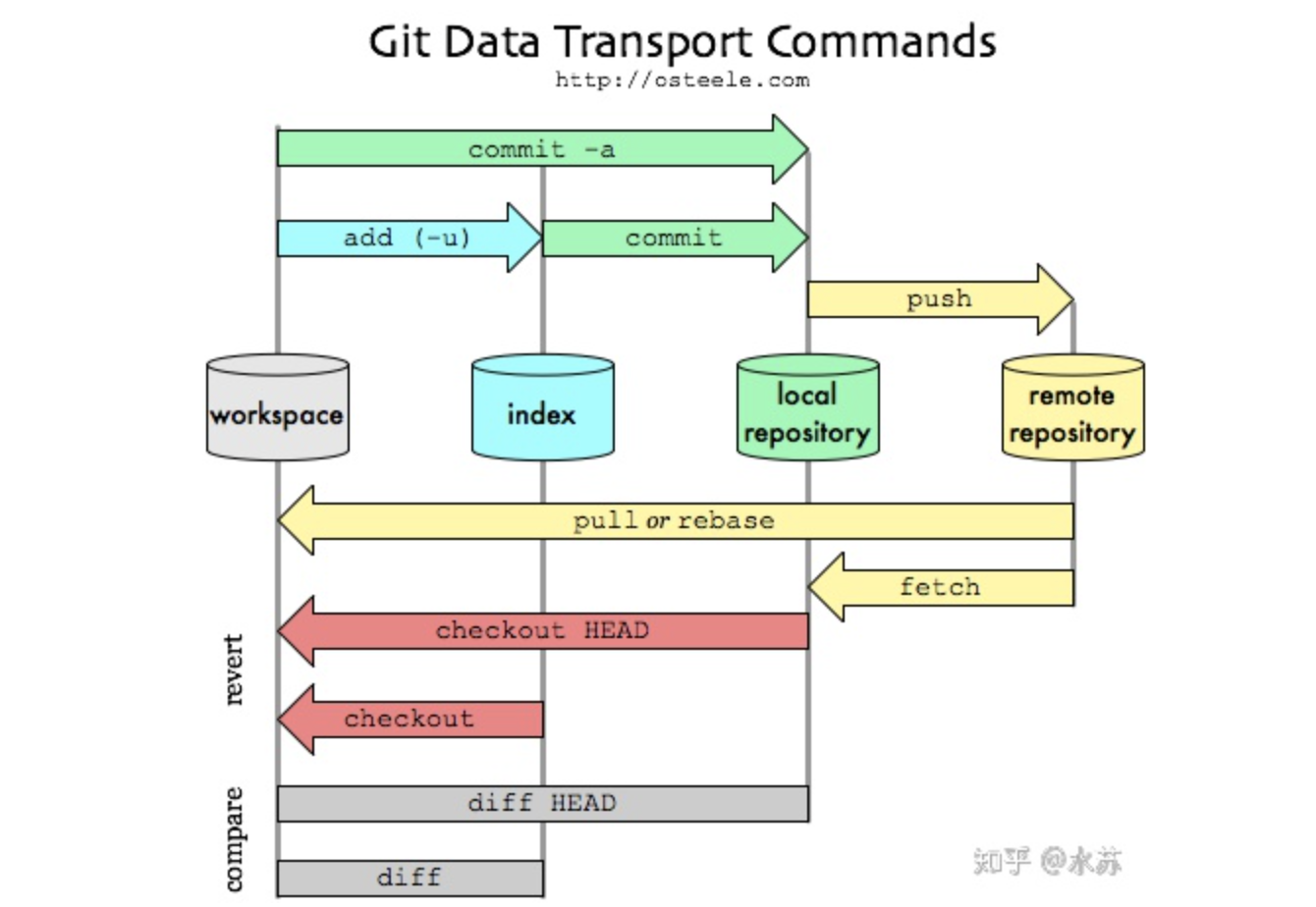
原文:https://zhuanlan.zhihu.com/p/139950341
